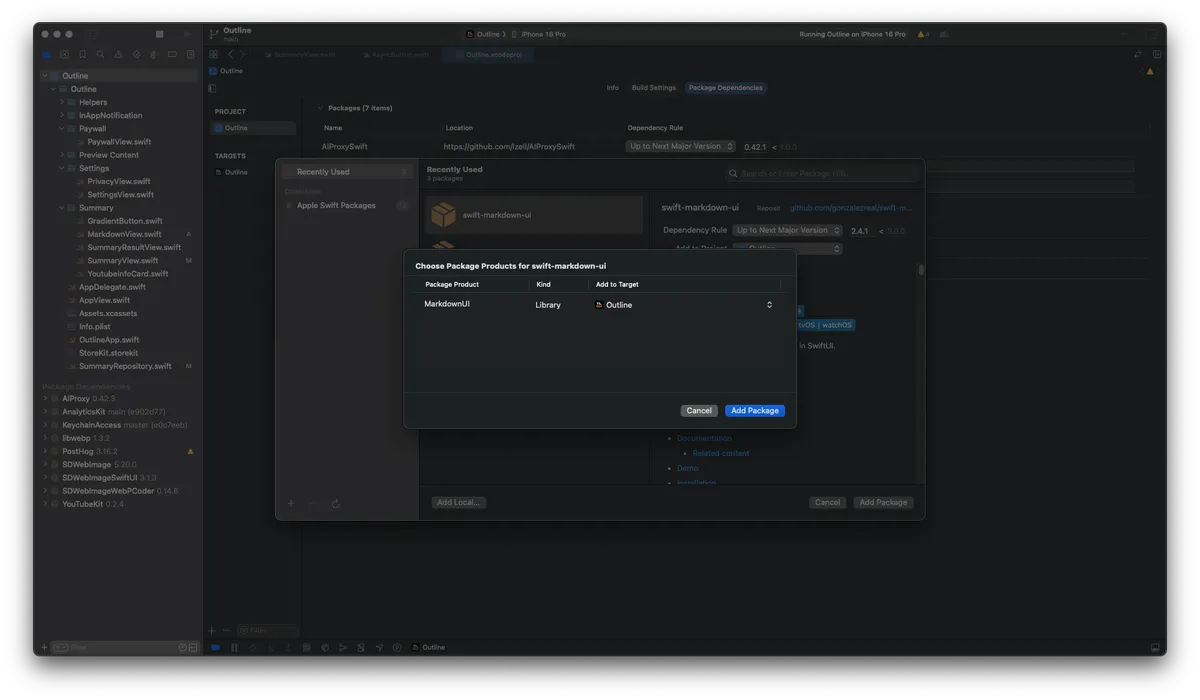Fix Swift Package Resolution Failed
Yesterday, when trying to add a new dependencies for my project, the SPM package resolution always fail like this one on the screenshot.
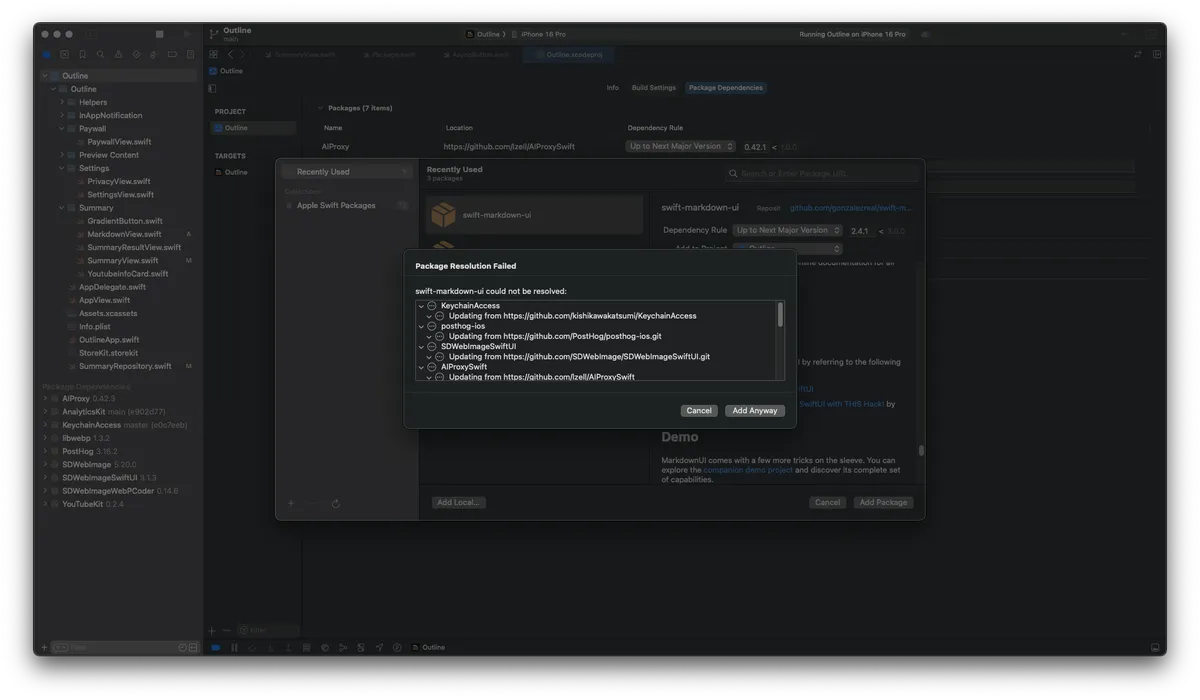
Changing network connection, using VPN, resetting package caches from Xcode menu doesn't help either.
So, I took the brute force approach by deleting the SPM caches
rm -rf ~/Library/Caches/org.swift.swiftpm
Once deleted, I add the new dependencies and Xcode could succesfully resolve it.